Fill Out a Valid Nj W 9 Template
The State of New Jersey requires detailed documentation from various vendors and payees through the NJ W-9/Questionnaire for Non-Procurement Vendors form, essential for maintaining accurate financial and tax identification records. Created to streamline vendor information for the State’s Comprehensive Financial System, this document is crucial for non-procurement vendors or New Jersey State employees who seek compensations, like travel or training reimbursements. Contrary to procurement vendors, who must register through NJSTART.GOV, non-procurement individuals must thoroughly complete this form to ensure their eligibility for payment. The form is divided into two substantial parts: the first seeking taxpayer identification information, mirroring the federal W-9 form requirements, and the second gathering specific data concerning the vendor or payee, including business function and contact information. Accuracy and clarity in filling out the form are paramount, as errors or omissions may delay or even prevent transactions with the State. Additionally, facilities are provided for submission and subsequent account information access, highlighting the State's emphasis on efficiency and vendor support. By complying with the instructions and correctly submitting the NJ W-9/Questionnaire, vendors and state employees pave the way for a streamlined processing of payments and reimbursements.
Sample - Nj W 9 Form
INSTRUCTIONS FOR STATE OF NEW JERSEY
The enclosed form is required by the State of New Jersey’s Comprehensive Financial System, and must be completed by non- procurement vendors/payees who intend to do business with the State of New Jersey or by New Jersey State employees who are seeking reimbursement for travel or training expenses. Procurement vendors SHOULD NOT complete this form but should register at NJSTART.GOV. Procurement vendors include vendors who sell goods or provide a service (including healthcare and legal services). Please answer ALL questions and print clearly. If you have questions or need assistance completing the form, please contact vendor control at (609)
Select the appropriate action that you are requesting. For payees that are registering for the first time, select ‘Establish New Vendor.’ For payees that have been previously established within the accounting system and want to add or change a remittance address, select the appropriate box.
PART I. REQUEST FOR TAXPAYER IDENTIFICATION NUMBER AND CERTIFICATION
Part One is a
Questions
If there is no preprinted data, populate the form with the vendor/payee’s name (as shown on your tax return), address, city, state, zip code, and Taxpayer Identification Number. Sign and date the form under question number six.
If the form contains preprinted data and the preprinted information is correct, sign and date the form under question six.
If the form contains preprinted data and the preprinted information is not correct, cross out the incorrect data and make any changes immediately to the right of the preprinted information. Sign and date the form under question six.
Question 5: If you are exempt from backup withholding and/or FATCA reporting, enter in the appropriate space any code(s) that may apply to you (See IRS Form
Question 6: Sign and date the form.
PART II. VENDOR/PAYEE DATA: STATE OF NEW JERSEY VENDOR/PAYEE INFORMATION QUESTIONNAIRE
1.Enter the code that best describes the primary business function from the choices provided.
2.Print the name, phone number, and
If you are an employee of the State of New Jersey or manage a Confidential Fund or a Petty Cash Fund for a State agency, do not answer the remaining portion of the questionnaire (Questions three and four).
3. Enter the code that best describes your organization from the choices provided.
SUBMISSION OF THE STATE OF NEW JERSEY
Mail or fax completed forms to The Office of Management and Budget (OMB):
PO Box 221
Trenton, NJ
Fax: (609)
ACCESSING YOUR ACCOUNT INFORMATION
Details regarding specific payments, similar to a check stub, may be obtained over the internet through the Vendor Payment Inquiry (VPI) system. To access VPI, users must first create a ‘MyNewJersey’ portal account.
Begin by logging onto the State of New Jersey’s web page, NJ.GOV and creating a log in and password (click on the ‘register’ link under the ‘home’ tab). Once the ‘MyNewJersey’ portal account has been established, users will have to sign up for the VPI application by clicking the ‘enroll here’ button on our website,
The online tutorial for VPI can be found at
NJ W9 instr rev 10/21
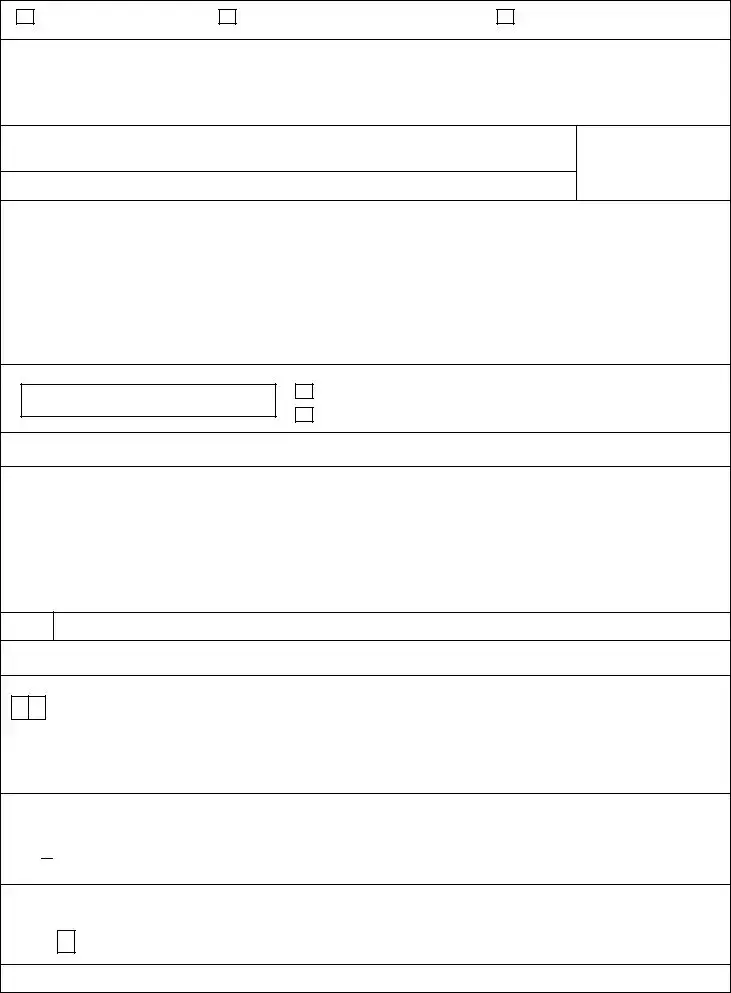
Establish New Vendor
Establish Additional Remittance Address
Change Remittance Address
STATE OF NEW JERSEY
THE STATE OF NEW JERSEY REQUIRES THE FOLLOWING INFORMATION TO ESTABLISH YOUR NAME, ADDRESS, AND TAXPAYER ID ON STATE RECORDS. THE INFORMATION IS USED TO POPULATE AND MAINTAIN THE STATE’S VENDOR/PAYEE FILE AND MUST BE COMPLETED BEFORE PAYMENTS ARE MADE.
NOTE: PROCUREMENT VENDORS SHOULD NOT COMPLETE THIS FORM BUT SHOULD REGISTER AT NJSTART.GOV.
IMPORTANT: YOU WILL NOT BE PAID BY THE STATE OF NEW JERSEY UNTIL THIS FORM IS COMPLETED, SIGNED, AND
RETURNED. FOR ADDITIONAL INFORMATION CALL (609)
PART I. REQUEST FOR TAXPAYER IDENTIFICATION NUMBER AND CERTIFICATION
Return completed form to:
OMB VENDOR CONTROL PO BOX 221 TRENTON, NJ 08625 or FAX: (609)
1.Name (as shown on your tax return):
Doing business as (if different than name):
2.Address:
3. City: |
State: |
Zip: |
If the above contains preprinted data that is incorrect, cross it out and write the correct information immediately next to it.
4.Taxpayer Identification Number (TIN) Enter your TIN below and check the type of number listed.
SOCIAL SECURITY NUMBER
EMPLOYER IDENTIFICATION NUMBER
5.Exemptions (codes apply only to certain entities, not individuals; see IRS Form
Exempt payee code (if any) _________ |
Exemption from FATCA reporting code (if any) ___________ |
6.Certification: Under penalties of perjury, I certify that:
(1)The number shown on this form is my correct taxpayer identification number (or I am waiting for a number to be issued to me), and
(2)I am not subject to backup withholding because: (a) I am exempt from backup withholding, or (b) I have not been notified by the Internal Revenue Service (IRS) that I am subject to backup withholding as a result of a failure to report all interest or dividends, or (c) the IRS has notified me that I am no longer subject to backup withholding, and
(3)I am a U.S. citizen or other US person as defined by the IRS.
Certification Instructions: You must cross out item (2) above if you have been notified by the IRS that you are currently subject to backup withholding because of underreported interest or dividends on your tax return. For real estate transactions, item (2) does not apply. For mortgage interest paid, acquisition or abandonment of secured property, cancellation of debt, contributions to an IRA, and generally payments other than interest or dividends, you are not required to sign the certification, but you must provide your correct TIN.
Sign Here
Signature |
Date |
PART II. VENDOR/PAYEE DATA: STATE OF NEW JERSEY VENDOR/PAYEE INFORMATION QUESTIONNAIRE
NOTE: PROCUREMENT VENDORS SHOULD REGISTER AT NJSTART.GOV.
1.Enter the code from the list below that best describes your primary business function:
|
|
|
|
|
AC=AUTHORITY/COMMISSION |
CF=CONFIDENTIAL FUND |
PC=PETTY CASH |
SD=SCHOOL DISTRICT |
FA=FEDERAL AGENCY FD=FIRE DISTRICT |
CM=COUNTY/MUNICIPALITY |
EP=NJ STATE EMPLOYEE |
SA=STATE AGENCY |
WB=WELFARE BOARD |
CU=STATE COLLEGE/UNIVERSITY |
OTHER PAYEES: |
|
|
|
|
OT=OTHER VENDOR (PLEASE SPECIFY)___________________________________________________
2.Primary Contact Information (ALL FIELDS ARE REQUIRED):
Name: ___________________________Phone: _____________________________ Email: _________________________________________

 Please check here if you are interested in receiving information about payments by direct deposit.
Please check here if you are interested in receiving information about payments by direct deposit.
IF YOU ARE A NJ STATE EMPLOYEE, NJ MANAGER OF A CONFIDENTIAL FUND OR PETTY CASH FUND, DO NOT ANSWER THE BALANCE OF THE QUESTIONAIRE.
3.Enter the code from the list below that best describes your organization
C=CORPORATION |
I=INDIVIDUAL |
P=PARTNERSHIP |
L= LIMITED LIABILITY COMPANY |
G=GOVERNMENT |
IMPORTANT: ANSWER ALL QUESTIONS (PRINT CLEARLY OR TYPE)
NJ W9 rev 10/21
Document Specifications
| Fact Name | Description |
|---|---|
| Form Purpose | The State of New Jersey W-9/Questionnaire is meant for non-procurement vendors or payees and New Jersey State employees seeking travel or training expense reimbursements. |
| Exclusion of Procurement Vendors | Procurement vendors, including those providing goods and services such as healthcare and legal services, are directed to register at NJSTART.GOV, instead of using this form. |
| Required Action Selection | Payees must select the appropriate action on the form, indicating if they are new vendors, or existing ones updating their information. |
| Taxpayer Identification and Certification | Part I requires a taxpayer identification number (TIN), certification of the TIN’s accuracy, and the vendor's status regarding backup withholding. |
| Vendor/Payee Data Questionnaire | Part II gathers information about the vendor/payee, including primary business function, primary contact, and the organization's type. |
| Submission Information | Completed forms should be mailed or faxed to the Office of Management and Budget’s Vendor Control Unit. |
| Access to Payment Information | Vendors can access payment details through the Vendor Payment Inquiry system after creating a ‘MyNewJersey’ portal account. |
| Governing Law | This form complies with the regulations set by the State of New Jersey’s Comprehensive Financial System and the requirements of the Internal Revenue Service. |
Detailed Steps for Using Nj W 9
Filling out the New Jersey W-9 form is a critical step for non-procurement vendors and New Jersey State employees who are engaging in activities that necessitate state reimbursement or business transactions with the state. This document ensures that your name, address, and taxpayer identification number are accurately recorded in the State’s financial system, which is crucial for any future transactions such as receiving payments. The process requires attention to detail and accurate information. Below are steps to guide you through completing the NJ W-9 form correctly.
- Identify if you are a New Vendor, looking to Establish an Additional Remittance Address, or need to Change your Remittance Address, then select the appropriate box at the beginning of the form.
- Under PART I. REQUEST FOR TAXPAYER IDENTIFICATION NUMBER AND CERTIFICATION, complete questions 1-4 with the vendor/payee’s legal name, address, city, state, zip code, and Taxpayer Identification Number (TIN). It’s important to use the name and TIN as shown on your tax return.
- For question 5, if you are exempt from backup withholding or FATCA reporting, enter the appropriate exemption code(s) that apply to you. Refer to the IRS Form W-9 instructions for these codes.
- Sign and date the form under question 6 to certify your taxpayer identification number, your exemption from backup withholding, and that you are a U.S. citizen or other U.S. person, as defined by the IRS. Cross out item (2) in the certification if the IRS has notified you that you are subject to backup withholding.
- In PART II. VENDOR/PAYEE DATA: STATE OF NEW JERSEY VENDOR/PAYEE INFORMATION QUESTIONNAIRE, fill in the primary business function code that describes your primary business function from the list provided.
- Provide the primary contact person’s name, phone number, and email address for the vendor listed in Part One.
- For New Jersey State employees or those managing confidential or petty cash funds for a State agency, stop here and do not complete the remaining questions.
- Enter the code that best describes your organization type, such as corporation, individual, partnership, etc., from the choices provided.
- Finally, to submit, mail or fax the completed form to the provided address or fax number. Mail to OMB Vendor Control, PO Box 221, Trenton, NJ 08625 or fax to (609) 984-5210.
Once your form is received and processed, you will be able to access payment information and other relevant account details through the State of New Jersey’s Vendor Payment Inquiry system, after registering for a ‘MyNewJersey’ portal account. This step is critical for managing and monitoring transactions with the State effectively. Remember, accuracy in filling out this form ensures timely and correct payments, along with compliance with state regulations.
Learn More on Nj W 9
What is the NJ W-9/Questionnaire for Non-Procurement Vendors, and who needs to complete it?
The NJ W-9/Questionnaire for Non-Procurement Vendors is a mandatory form required by the State of New Jersey's Comprehensive Financial System. It is aimed at non-procurement vendors or payees intending to do business with the State of New Jersey, as well as New Jersey State employees seeking reimbursement for travel or training expenses. Procurement vendors, defined as those selling goods or providing services including healthcare and legal services, are not required to fill out this form but should instead register at NJSTART.GOV. The form is essential for establishing a vendor's name, address, and taxpayer identification number in state records, a prerequisite for payment processing by the state.
How do I complete the Request for Taxpayer Identification Number and Certification (Part I) of the form?
Part I of the form requires the vendor or payee to verify their name, address, and federal identification number to align with Internal Revenue Service (IRS) requirements for entities that may receive a 1099 form. The following steps should be followed:
- Enter your name as shown on your tax return, address, city, state, and zip code in the spaces provided. If applicable, your Taxpayer Identification Number (TIN) should also be entered. This can be either a Social Security Number (SSN) or an Employer Identification Number (EIN).
- If the form has preprinted data, review for accuracy. Correct any incorrect information by crossing it out and writing the updated information immediately to the right.
- For those exempt from backup withholding or FATCA reporting, appropriate exemptions codes should be entered as detailed in the IRS Form W-9 instructions.
- Finally, sign and date the form under question six, certifying the accuracy of the information provided, your exemption from backup withholding, and your status as a U.S. person.
How can I submit the completed NJ W-9/Questionnaire form?
The completed NJ W-9/Questionnaire form should be mailed or faxed directly to the Office of Management and Budget (OMB), at the following address or fax number:
- Mail: OMB-Vendor Control Unit, PO Box 221, Trenton, NJ 08625-0221
- Fax: (609) 984-5210
How can I access information about payments or check my account status?
Vendors and payees can access detailed payment information similar to a check stub over the internet through the Vendor Payment Inquiry (VPI) system. To use this service, users must first create a 'MyNewJersey' portal account by visiting NJ.GOV and following the registration instructions. After creating a portal account, sign up for the VPI application by clicking the 'enroll here' button on the state's website. The VPI system provides access to two years of historical data, including issuing agency, payment amount, payment date, etc., and allows users to review scheduled payments. An online tutorial for the VPI system is available for further guidance on how to access and navigate the service.
Common mistakes
Filling out the New Jersey W-9 form seems straightforward, but there are common mistakes that people make, which can lead to delays or issues with the State's processing of payments. Being aware of these mistakes can help ensure that the form is completed accurately, facilitating a smoother relationship with the State of New Jersey. Let's delve into some of these common pitfalls:
- Not answering all questions: It's essential to provide responses to all required questions. Missing information can result in the form being returned or processing delays.
- Incorrect Taxpayer Identification Number (TIN): The TIN must match the name under which you conduct business to avoid backup withholding and processing delays.
- Failure to update preprinted data: If your form has preprinted information that is outdated or incorrect, it is crucial to cross it out and write the correct information next to it. Failing to update this data can cause significant issues.
- Overlooking the certification of taxpayer identification number: Certifying that the TIN is correct and that you're not subject to backup withholding is mandatory. Missing this step can have serious implications.
- Incorrectly indicating tax exemption status: If exempt from backup withholding and FATCA reporting, the correct codes must be entered. Errors here can affect tax reporting and withholding.
- Not specifying the primary business function or organization type correctly: Using the correct codes to indicate your primary business function and type of organization is important for the State's records.
- Unreadable or unclear handwriting: If the form is not typed, ensuring that handwriting is legible is critical to avoid misinterpretation or delays.
- Forgetting to sign and date the form: An unsigned form is considered incomplete and will be returned or not processed.
- Misunderstanding the form's purpose: This form is for non-procurement vendors/payees. Procurement vendors must register at NJSTART.GOV instead of completing this form.
By avoiding these common mistakes, you can ensure that your dealings with the State of New Jersey proceed as smoothly and efficiently as possible. Remember, taking the time to carefully review and accurately complete the NJ W-9 form is crucial. This not only helps in establishing and maintaining a seamless process but also aids in the timely processing of payments and reimbursements.
Documents used along the form
When dealing with the State of New Jersey W-9/Questionnaire for Non-Procurement Vendors, several other forms and documents often accompany or are required alongside this document for comprehensive compliance and transaction specificity. These additional documents ensure that all legal, financial, and operational aspects are covered when engaging in business activities or formal engagements with the State of New Jersey.
- IRS Form W-9: Request for Taxpayer Identification Number and Certification. This federal form is used to provide the correct taxpayer identification number (TIN) to entities that are legally required to file information returns with the IRS.
- NJ-REG: Business Registration Application. Required for businesses to register for tax and employer purposes.
- Form NJ-927: Employer's Quarterly Report. It is filed by businesses to report wages paid, and payroll taxes due to the State.
- Form W-4: Employee's Withholding Allowance Certificate. Used by employees to determine the amount of federal income tax to withhold from their paychecks.
- Direct Deposit Authorization Form: Allows for the direct deposit of payments into a bank account. Particularly useful for vendors or contractors seeking electronic payments.
- Business License Application: Required for operating legally in certain industries or municipalities within New Jersey.
- Annual Report Filing: Mandatory for certain businesses to file annually with the New Jersey Department of Treasury, Division of Revenue and Enterprise Services.
- Certificate of Insurance: Provides proof of insurance coverage to the State, often required when entering into contracts or agreements.
- Form 1099-MISC: Used to report miscellaneous income, such as fees, commissions, prizes, and awards for services performed as a non-employee.
- Vendor Payment Inquiry System (VPI) Access Request: Enables vendors to access payment information and history with the State of New Jersey.
Together, these documents play a critical role in ensuring that all the necessary legal, tax, and operational guidelines are followed when engaging with the State of New Jersey. Keeping accurate and up-to-date records of these forms not only facilitates smoother transactions but also helps in maintaining compliance with state and federal regulations.
Similar forms
The NJ W-9 form shares similarities with the IRS W-9 form primarily in its purpose to obtain the taxpayer identification number (TIN), certification of taxpayer information, and exemptions related to backup withholding and FATCA reporting. Like the NJ version, the IRS W-9 is used by entities to provide their TIN to entities that will pay them income, ensuring correct tax reporting to the Internal Revenue Service. Both require the individual's or entity's name, address, and TIN, promoting accurate tax documentation and compliance.
Another document resembling the NJ W-9 is the IRS W-8BEN form, which is utilized by foreign individuals to certify their non-U.S. status and claim any applicable benefits under a tax treaty. Though the W-8BEN serves non-residents and the W-9 is for U.S. persons, both ensure the proper withholding tax rate is applied and assist in the correct reporting of taxable income to tax authorities.
The Substitute Form W-9 is a variant that some organizations use instead of the IRS standard W-9 form, adjusting the layout or information fields to better suit their internal processing requirements. Like the NJ W-9, a Substitute W-9 gathers taxpayer identification and certification information, aiming to streamline vendor onboarding and payment processes while maintaining compliance with IRS regulations.
Form 1099-MISC is closely connected to the information collected by the NJ W-9, as it is used to report various types of income, ranging from rents and royalties to prizes and awards. Entities require a completed W-9 form to accurately fill out and issue Form 1099-MISC, as it relies on the taxpayer identification number and personal information provided by the vendor or contractor to report payments to the IRS.
Form W-4 is an IRS document employees complete to determine federal income tax withholding. Although it serves a different primary purpose than the NJ W-9, both forms deal with tax identification and the prevention of backup withholding. The W-4 is specifically for employment circumstances, highlighting the different contexts in which personal and financial information is gathered for tax purposes.
The Direct Deposit Enrollment Form, often used by employers and financial institutions, shares a goal with the NJ W-9 in collecting banking information for electronic payment purposes. While the focus of the W-9 is on tax reporting, both forms facilitate efficient payment processes, whether for vendor services or employee payroll, underscoring the importance of accurate financial information.
The Business Entity Registration Form is required for businesses to officially register with state governments, similar to how the NJ W-9 is used for vendor setup within the state's financial system. Both forms are critical for establishing formally recognized relationships, whether for regulatory compliance, tax reporting, or procurement processes.
Last, the Vendor Information Form is another document entities might encounter, designed to gather comprehensive data about vendors for internal records and procurement purposes. It encompasses broader information than the NJ W-9, including services offered and business classifications, but both are pivotal in vendor management and ensuring compliant financial transactions.
Dos and Don'ts
When filling out the New Jersey W-9 form, there are specific steps you should and shouldn't undertake to ensure accuracy and compliance with State guidelines. Here are four key dos and don'ts to guide you through this process:
Do:
- Read the instructions carefully to understand the purpose of each section of the form and the type of information required.
- Ensure all information is printed clearly and accurately, reflecting the information on your tax return to avoid discrepancies.
- Sign and date the form under question six to certify that the information provided is correct and that you are authorized to provide it.
- Use the list of codes provided to accurately describe your primary business function or organization type to ensure correct classification.
Don't:
- Proceed without reading the instructions provided at the beginning of the form, as they offer essential guidance on how to accurately complete the form.
- Leave any required fields blank. If a section does not apply, make sure to follow the specified instructions for such cases.
- Forget to cross out any preprinted data that is incorrect and immediately correct it next to the preprinted information.
- Ignore the certification instructions, especially if you have been notified by the IRS that you are currently subject to backup withholding, as this requires you to take specific actions.
Following these guidelines will help ensure that the process of completing the New Jersey W-9 form is smooth and that the information you provide is used correctly by the State's Comprehensive Financial System.
Misconceptions
When dealing with the State of New Jersey W-9/Form Questionnaire for Non-Procurement Vendors, there are common misunderstandings that can create confusion. It's essential to address these misconceptions to ensure that individuals and entities complete and submit their forms correctly, fostering a smoother process for both parties. Below, ten common misconceptions about this specific form are discussed:
- Only New Jersey residents need to complete it: This misconception arises because the form is specific to the State of New Jersey. However, any vendor or payee, regardless of their state of residence, who intends to do business with the State of New Jersey is required to complete it.
- The form is only for those providing goods: Another common misconception is that this form is solely for vendors selling physical goods. In reality, it is for both goods and service providers, including healthcare and legal services, provided they are non-procurement vendors.
- Procurement vendors must complete this form: This is incorrect. Procurement vendors should not fill out this form but are instead required to register at NJSTART.GOV. The W-9/Questionnaire is for non-procurement vendors/payees specifically.
- Partial completion of the form is acceptable: All sections of the form need to be completed. The instructions clearly state that all questions must be answered for the form to be processed.
- Electronic signatures are acceptable: As per the submission instructions, a physical signature is required. Electronic signatures might not be accepted, so signatories should prepare to mail or fax the completed form.
- No assistance is available for completing the form: Individuals can contact the Vendor Control Unit for help if they have questions or need assistance completing the form.
- Direct deposit is automatically set up upon form completion: While there is an option to receive information about payments by direct deposit, expressing interest on the form does not set up direct deposit automatically. Further steps need to be taken to arrange this.
- Personal information is not verified against tax records: Part of the form's purpose is to verify the vendor/payee’s name, address, and federal identification number (TIN) for tax purposes, requiring accurate information that matches tax records.
- The form is only for first-time vendors: The form is not only for establishing new vendors but also for existing vendors to update or change their remittance address, demonstrating its broader application beyond initial setup.
- There’s no need to update the form unless contact information changes: Any changes to the vendor/payee's information, including tax status or business structure, necessitate re-submitting the form. This ensures that all records remain current and accurate.
Understanding these points helps clarify the purpose and requirements of the State of New Jersey W-9/Questionnaire for Non-Procurement Vendors, aiding vendors in their efforts to maintain compliance and facilitate their transactions with the state.
Key takeaways
When preparing to engage with the State of New Jersey as a non-procurement vendor or if you are a New Jersey State employee looking for reimbursement, it's essential to accurately complete the NJ W-9/Questionnaire form. Below are key takeaways to ensure the process is smooth and compliant.
- Understand the form’s purpose: The NJ W-9/Questionnaire is specifically designed for non-procurement vendors or state employees seeking reimbursements and is integral for the State’s Comprehensive Financial System.
- Procurement vendors must register elsewhere: If you are a procurement vendor, do not fill out this form. Instead, register at NJSTART.GOV.
- Complete all sections: It is crucial to answer all questions and provide information as clearly as possible to avoid processing delays.
- Provide accurate taxpayer information: Part I requests your taxpayer identification number and certification. This information must match your tax return documents.
- Update incorrect preprinted data promptly: If the form has preprinted information that is incorrect, cross out the errors and write the correct information beside it.
- Exemption codes: If you are exempt from backup withholding or FATCA reporting, enter the applicable codes in the spaces provided.
- Signature and date: Don’t forget to sign and date the form under question six to verify that your information is accurate and truthful.
- Vendor/Payee Data is crucial: Part II requires detailed information about the vendor/payee, including the primary business function and contact details.
- Submission instructions: Completed forms should be sent to the Office of Management and Budget (OMB) via mail or fax to the specified addresses.
- Accessing account information: Vendors can access payment details and historical data through the Vendor Payment Inquiry (VPI) system by first creating a ‘MyNewJersey’ portal account.
Completing the NJ W-9/Questionnaire accurately is imperative for engaging with the State of New Jersey. It ensures proper documentation and facilitates timely payments for services or reimbursements.
Popular PDF Documents
Nj Dmv Appointments - The application emphasizes the importance of both state and federal registrations for handling controlled dangerous substances.
Nj 500 - Clear guidance on special notes and specific line instructions aids filers in navigating the complexities of tax declarations on assets.